



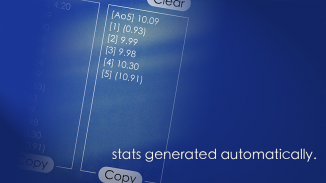


Finger Timer

Descrizione di Finger Timer
Finger Timer is a speedcubing/speedstacking timer in your pocket!
It's a simple and elegant timer app that you must have!
[HOW TO USE]
1. Put your fingers on the left and right pads, and hold.
2. When the red and green lights are both on, the timer is ready, and then you can release your fingers to start the timer.
3. When you want to stop the timer, put your fingers back on the left and right pads.
4. If you want to restart the timer, press "RESET" and do the steps 1 to 3.
[DISPLAY CONNECTION]
1. Connect your Timer device (with this app) and Display device (any computer or mobile device with a web browser) to the same Wi-Fi network. (Sometimes Internet also works.)
2. In Timer device, tap the top-right icon, and check "Allow display connection" checkbox.
3. In Display device, enter the Timer address into the address bar of your browser, and then press "START".
4. Enjoy it!
[Stats]
When you using the timer, stats are generated automatically. The average time, Ao5 and Ao12 (full version only), are displaying the summary in the LED panel, and you can also get the details in About page. In About page, you can clear the stats or copy them to show off!
Free version:
> The maximum time is 10 minutes.
> Display connection. (max 10 mins)
> Scramble for only cube 2x2x2 and 3x3x3.
> Showing Ao5 (average of 5) only.
> With ads
Full version:
> The maximum time is 60 minutes.
> Display connection. (max 60 mins)
> Scramble for cube 2x2x2, 3x3x3, 4x4x4, and 5x5x5.
> Showing both Ao5 (average of 5) and Ao12 (average of 12).
> No ads, no distractions!
Subscribe our YouTube channel to watch the latest cubing videos:
https://www.youtube.com/user/huskyomega
Like us on Facebook for the latest news:
https://facebook.com/omegastudiopage
Finger Timer è un timer speedcubing / speedstacking in tasca!
È un'app timer semplice ed elegante che devi avere!
[COME USARE]
1. Metti le dita sui pad sinistro e destro e tieni premuto.
2. Quando le spie rossa e verde sono entrambe accese, il timer è pronto e quindi è possibile rilasciare le dita per avviare il timer.
3. Quando vuoi fermare il timer, rimetti le dita sui pad sinistro e destro.
4. Se si desidera riavviare il timer, premere "RESET" e seguire i passaggi da 1 a 3.
[DISPLAY CONNECTION]
1. Collegare il dispositivo Timer (con questa app) e il dispositivo di visualizzazione (qualsiasi computer o dispositivo mobile con un browser Web) alla stessa rete Wi-Fi. (A volte funziona anche Internet.)
2. Nel dispositivo Timer, toccare l'icona in alto a destra e selezionare la casella di controllo "Consenti visualizzazione display".
3. Nel dispositivo di visualizzazione, inserire l'indirizzo del timer nella barra degli indirizzi del browser, quindi premere "START".
4. Goditelo!
[Statistiche]
Quando si utilizza il timer, le statistiche vengono generate automaticamente. Il tempo medio, Ao5 e Ao12 (solo versione completa), visualizza il riepilogo nel pannello LED e puoi anche ottenere i dettagli nella pagina Informazioni. Nella pagina About, è possibile cancellare le statistiche o copiarle per mettersi in mostra!
Versione gratuita:
> Il tempo massimo è 10 minuti.
> Visualizza la connessione. (massimo 10 minuti)
> Scramble per solo cubo 2x2x2 e 3x3x3.
> Mostra solo Ao5 (media di 5).
> Con annunci
Versione completa:
> Il tempo massimo è 60 minuti.
> Visualizza la connessione. (massimo 60 minuti)
> Scramble per cubo 2x2x2, 3x3x3, 4x4x4 e 5x5x5.
> Mostra sia Ao5 (media di 5) e Ao12 (media di 12).
> Nessuna pubblicità, nessuna distrazione!
Iscriviti al nostro canale YouTube per guardare gli ultimi video cubetti:
https://www.youtube.com/user/huskyomega
Metti mi piace su Facebook per le ultime novità:
https://facebook.com/omegastudiopage



























